I Forgot my Login Information
If you have forgotten your login information or are otherwise struggling to log in to your Online-Billpay user profile, follow these steps to gain access:
1. On the Online-Billpay login screen, click the "Forgot Username or Password" link below the "Sign in" button
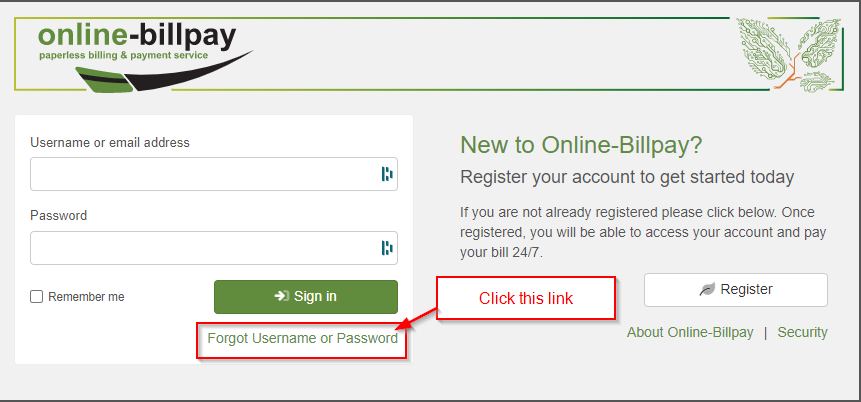
2. In the page that opens, enter the email address associated with your user profile in the "Email" field and then click the "Send" button. This will send an email with a link to reset your password to the email address you entered.
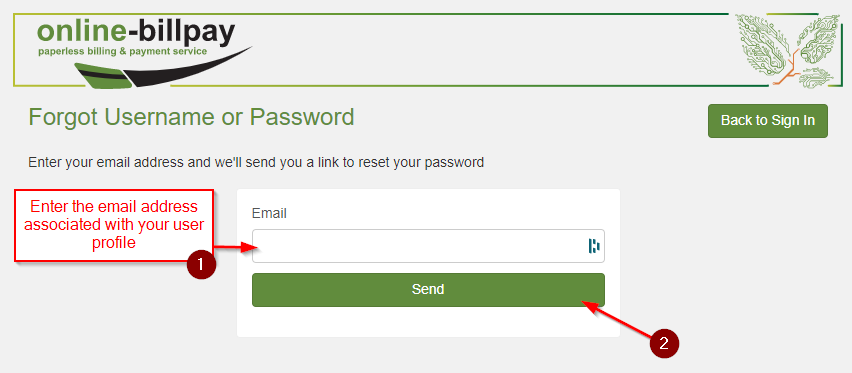
This window will appear after you have clicked the "Send" button.
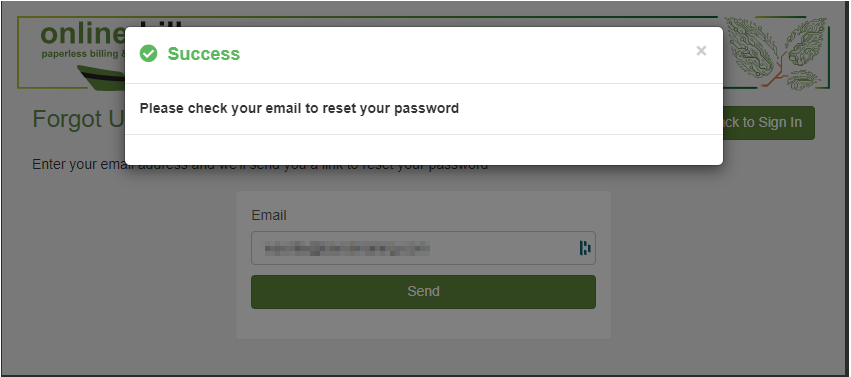
3. Navigate to your email and find the email that Online-Billpay sent (the sender should be "no_reply@online-billpay.com"). The email will include your username and a link to reset your password. If you want to reset your password, either click the link or copy and paste it into your internet browser (Note: the password reset link is valid for 24 hours).
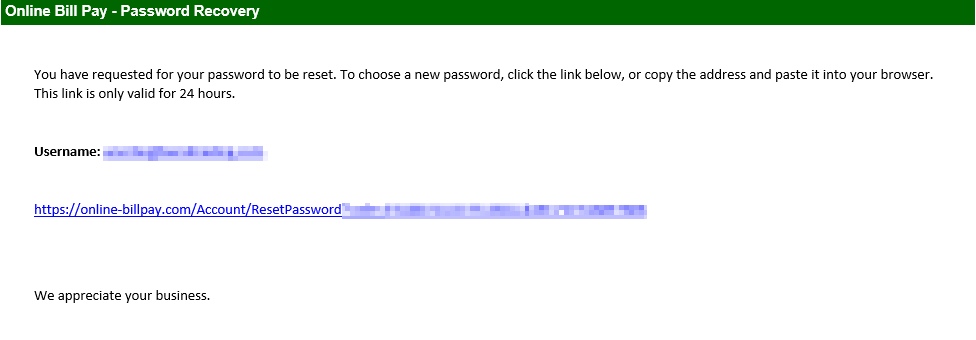
4. In the page that opens, enter your new password in the "Password" field, again in the "Confirm password" field, and then click the "Change Password" button (Note: your new password must meet the requirements stated on the left)
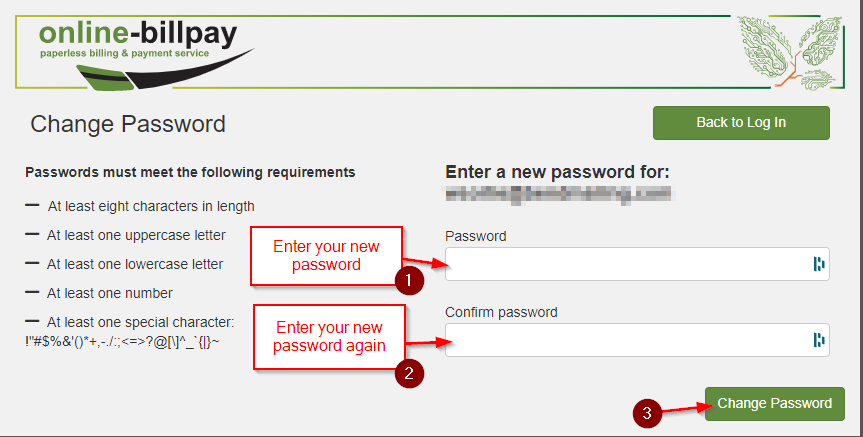
This window will appear once you have entered a valid new password and clicked the "Change Password" button. Click the "Click here to Log In" button to return to the login page
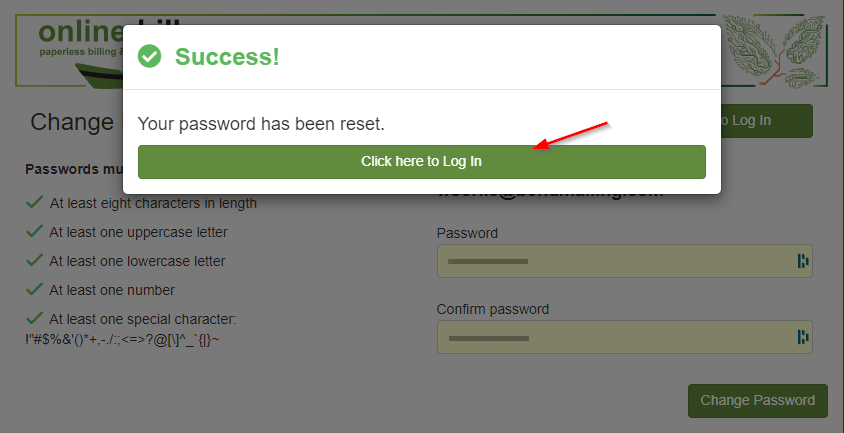
5. After clicking on the "Click here to Log In" button and returning to the login page, use your new password to log in to your Online-Billpay user profile!
|
Rate this Topic:
|
|||
|
